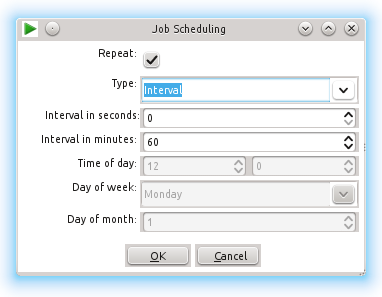The 'Start' job entry
Start is where the job starts to execute and is required before the job can be executed. It has the following special characteristics:
- Unlike other job entries, the Start job entry can only be placed once (1 time) in a job since every job needs to have one and only one starting point (unlike a transformation which can run everything in parallel)
- Only unconditional job hops are available from a Start job entry.
- The start icon contains basic looping functionality allowing you to create loops with intervals. Since a job uses a back-tracking algorithm, this is the only way to do this without running out of (stack) memory.
- It is also possible for the job to wait until a certain point in time and repeat from there on. Please keep in mind that you still need to start the job prior to the set date. This is not a replacement for a scheduler!
Note: The interval option does not overlap with an already running process. It continues after the completion of the job.