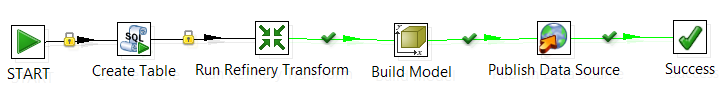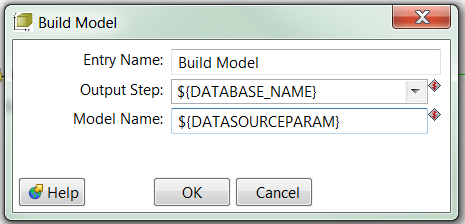Build Model (Job Entry)
Description
Note: This article describes the Build Model job entry for Pentaho 5.2 only. Information for capabilities for Pentaho 5.3 can be found here: Build Model 5.3
The Build Model job entry can be used to create Data Source Wizard data sources, which includes both a Metadata and a Mondrian model. It works by searching upstream for a table output step to base the model on. Once you have run this job entry, a Data Source Wizard data model is created and can be published to the BA Server for the creation of Analysis reports in the Pentaho User Console. Business users will also be able to refine the data model with the Data Model Editor.
Job Entry Workflow
These are the operations that happen during the Build Model job entry.
- Builds the model.
- Sets variables into the job that can be modified or picked up by the Publish Model job entry.
Here is an example workflow.
After the Build Model job runs successfully, you can publish the data source to the BA Server.
Options
This section describes the entries that you need to use for the Build Model job entry.
Option |
Description |
|---|---|
Entry Name |
Type to enter the name of the job entry here. |
Output Step |
Enter the output step here. You can use the drop-down menu to select the output step that you want to use. |
Model Name |
Enter the name for the model here. You can click in this field and enter CTRL-Space to get a list of variables for this. |
Variables
These are some more specific variables you can use for the Build Model job entry:
Variable |
Definition |
|---|---|
JobEntryBuildModel.DataSourceName.<Model Name> |
Name of data source to show in BA Server. |
JobEntryBuildModel.DatabaseConnection.<Model Name> |
Name of database connection to deploy from PDI into BA Server. |
JobEntryBuildModel.XMI.<Model Name> |
XMI contents of model to publish (may or may not contain the OLAP components). |
JobEntryBuildModel.XMI.DSW.<Model Name> |
Shows that XMI should be deployed as a Data Source Wizard (ask Wes?) data source instead of a Metadata data source. |
JobEntryBuildModel.Mondrian.Catalog.<Model Name> |
Name of catalog to publish. |
JobEntryBuildModel.Mondrian.Cube.<Model Name> |
Name of cube to publish. |
JobEntryBuildModel.Mondrian.Schema.<Model Name> |
Name of XML Mondrian schema to publish. |
JobEntryBuildModel.Mondrian.Datasource.<Model Name> |
Name of data source that the publish Analysis data source should use. |
Example/Sample(s)
Information about working with the Streamlined Data Refinery, and other general information related to PDI, is located in the Pentaho Documentation.
You can download a set of SDR sample files from our folder on Box.