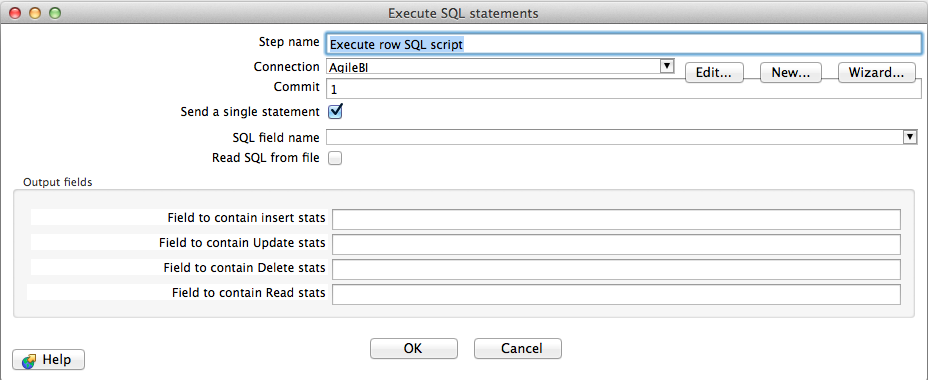Execute row SQL script
![]() PLEASE NOTE: This documentation applies to an earlier version. For the most recent documentation, visit the Pentaho Enterprise Edition documentation site.
PLEASE NOTE: This documentation applies to an earlier version. For the most recent documentation, visit the Pentaho Enterprise Edition documentation site.
Execute SQL script for every input-row to this step. An input field can be used to specify the SQL to execute or it can specify a file that contains the SQL to execute.
This step is similar to the Execute SQL script step.
Option | Description |
|---|---|
Step name | Name of the step; This name has to be unique in a single transformation |
Connection | Select a database connection to use |
Commit | Number of rows to send before doing a database commit |
SQL field name | The field that either contains the SQL to execute or optionally specifies the path to a file that contains SQL to execute |
Read SQL from file | If checked, then the SQL field name option specifies a file that contains SQL to execute, otherwise the SQL field name option specifies the actual SQL to execute. (Available since 5.0) |
Field to contain insert stats | Optional: If you want to get an additional field in our stream with the number or records that where inserted, please define the field name here. |
Field to contain update stats | Same as insert stats, but for updated rows. |
Field to contain delete stats | Same as insert stats, but for deleted rows. |
Field to contain read stats | Same as insert stats, but for read rows. |
Notes
IMPORTANT : Because of the scripting/dynamic nature of the step, it does not use prepared statements and thus is not intended to work fast or optimal. For good performance turn to dedicated steps like Table Output (insert into), Table Input (Select), Update, Delete, etc.