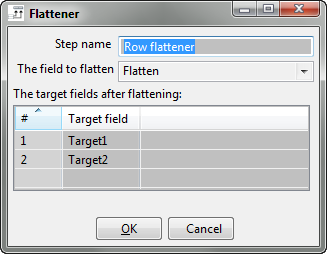Flattener
![]() PLEASE NOTE: This documentation applies to an earlier version. For the most recent documentation, visit the Pentaho Enterprise Edition documentation site.
PLEASE NOTE: This documentation applies to an earlier version. For the most recent documentation, visit the Pentaho Enterprise Edition documentation site.
Description
The Flattener step allows you flatten data sequentially.
Options
Option | Description |
|---|---|
Step name | Name of the step; this name has to be unique in a single transformation |
The field to flatten | The field that must be flattened into different target fields |
Target fields | The name of the target field to which the field is flattened |
Example
In the sample below, if you begin with the following data set...
Field1 | Field2 | Field3 | Flatten |
|---|---|---|---|
A | B | C | One |
Z | Y | X | Two |
D | E | F | Three |
W | V | U | Four |
The data set can be flattened to the example shown below:
Field1 | Field2 | Field3 | Target1 | Target2 |
|---|---|---|---|---|
A | B | C | One | Two |
D | E | F | Three | Four |
Below is the dialog entries used to flatten the fields: