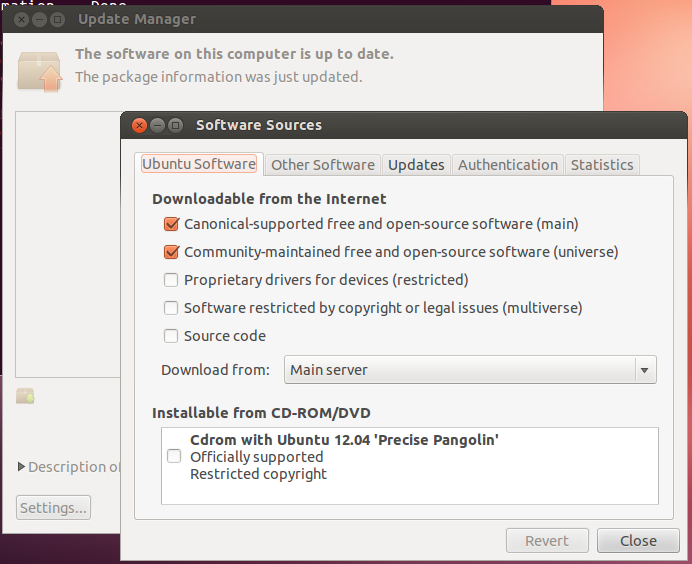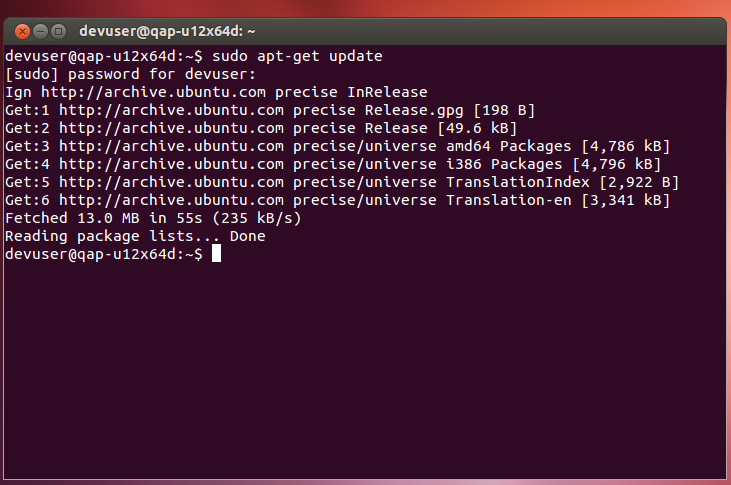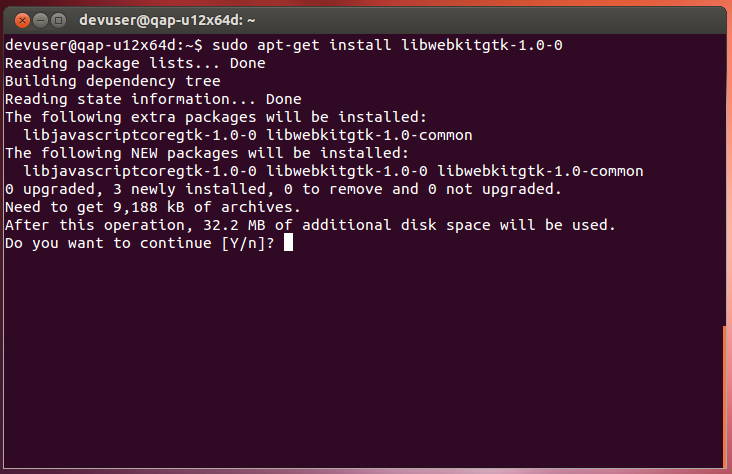PDI with Agile BI plug-in on Ubuntu 12
This page serves to explain the extra steps that must be taken in order to get the Agile BI plug-in for Pentaho Data Integration (version 4.4.0 or later) to work on Ubuntu 12 (both 32- and 64-bit).
1. In Ubuntu, go to the Update Manager and select the Settings button. On the next dialog, select both the Canonical-supported and Community-maintained checkboxes. Click the Close button on each dialog to exit Update Manager.
2. Open a Terminal and type the following:
sudo apt-get update
3. Now type the following (and 'Y' when prompted) to install the library:
sudo apt-get install libwebkitgtk-1.0-0
The necessary files are now installed, you should be able to run Spoon without getting SWT- or library-related errors.
Patching earlier versions
PDI versions before 4.4 need to be patched with both a new swt.jar file (replace libswt/linux/x86/swt.jar or libswt/linux/x86_64/swt.jar) and a new XUL-SWT bridge file in libext/pentaho/pentaho-xul-swt-3.3-SNAPSHOT.jar (remove any other pentaho-xul-swt jar files)