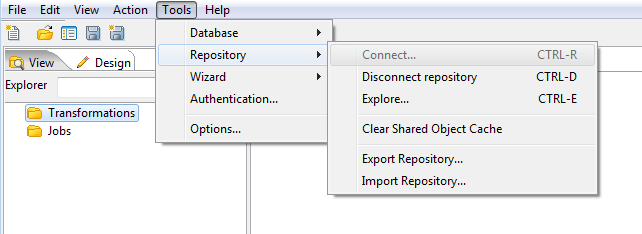Repository Explorer
Description
{anchor:Description] 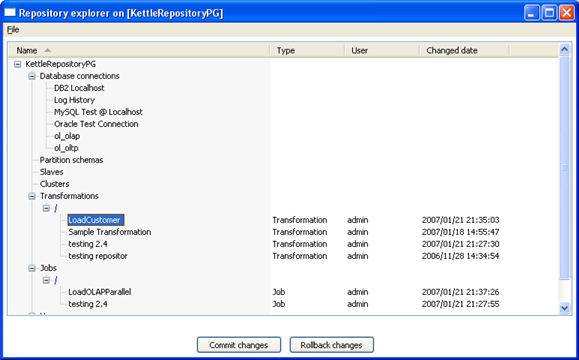 The repository Explorer shows you a tree view on the database repository to which you are connected. It allows you to examine and modify the content from the repository including: * Connections * Partition Schemas * Slave servers * Clusters * Transformations You can also click on the column header to sort content by name, object type, user or changed date. h2. Right click functions
The repository Explorer shows you a tree view on the database repository to which you are connected. It allows you to examine and modify the content from the repository including: * Connections * Partition Schemas * Slave servers * Clusters * Transformations You can also click on the column header to sort content by name, object type, user or changed date. h2. Right click functions 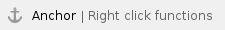
Right clicking on an object in the repository will bring up basic functions such as open, delete and rename objects.
Backup / Recovery
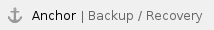
It is possible to export the complete repository in XML: See the options available in the Tools menu of Spoon.
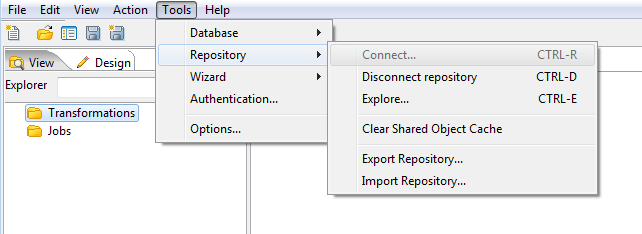
Note: You can restore the objects from a backed up repository anywhere in the target repository directory tree.
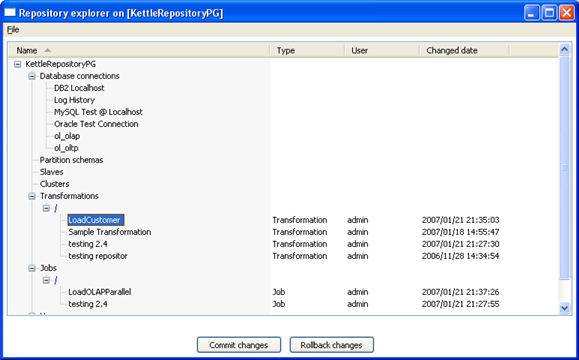 The repository Explorer shows you a tree view on the database repository to which you are connected. It allows you to examine and modify the content from the repository including: * Connections * Partition Schemas * Slave servers * Clusters * Transformations You can also click on the column header to sort content by name, object type, user or changed date. h2. Right click functions
The repository Explorer shows you a tree view on the database repository to which you are connected. It allows you to examine and modify the content from the repository including: * Connections * Partition Schemas * Slave servers * Clusters * Transformations You can also click on the column header to sort content by name, object type, user or changed date. h2. Right click functions