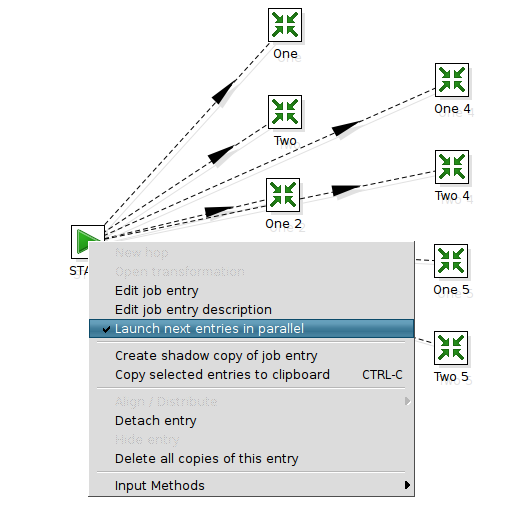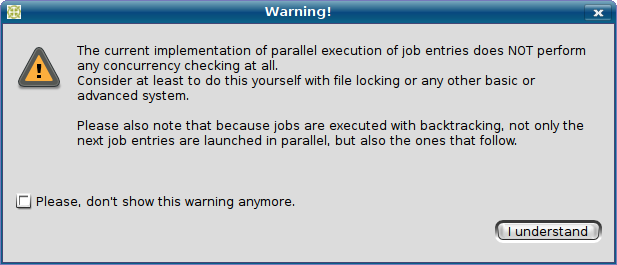Introduction
In version 3.0.3 and 3.1.0-M1, we added the ability to launch job entries in parallel. This makes it easier to fire off jobs and transformations in parallel on the same machine or even remotely.
Enabling parallel execution
You can ask a job entries to launch the next job entries in parallel. As such, you can click right on a job entry and select the "Launch next entries in parallel" option.
Once selected, the arrows to the next job entries will be shown in dashed lines and a check-box will appear next to the entry in the pop-up menu.
Functionality
All the job entries following the one where you enabled the "launch in parallel" option are going to be executed in parallel. Since the job entries following that one are dependent on it, these will also be executed in parallel. (because of the backtracking algorithm that the job execution engine uses).
Limitation
The execution model cited above makes it harder to execute to a certain number of job entries in parallel and then simply continue with something else in sequence.
To do this, we suggest you wrap up the parallel work in a separate Job.
Warning
The following warning will be shown when you enable the feature: